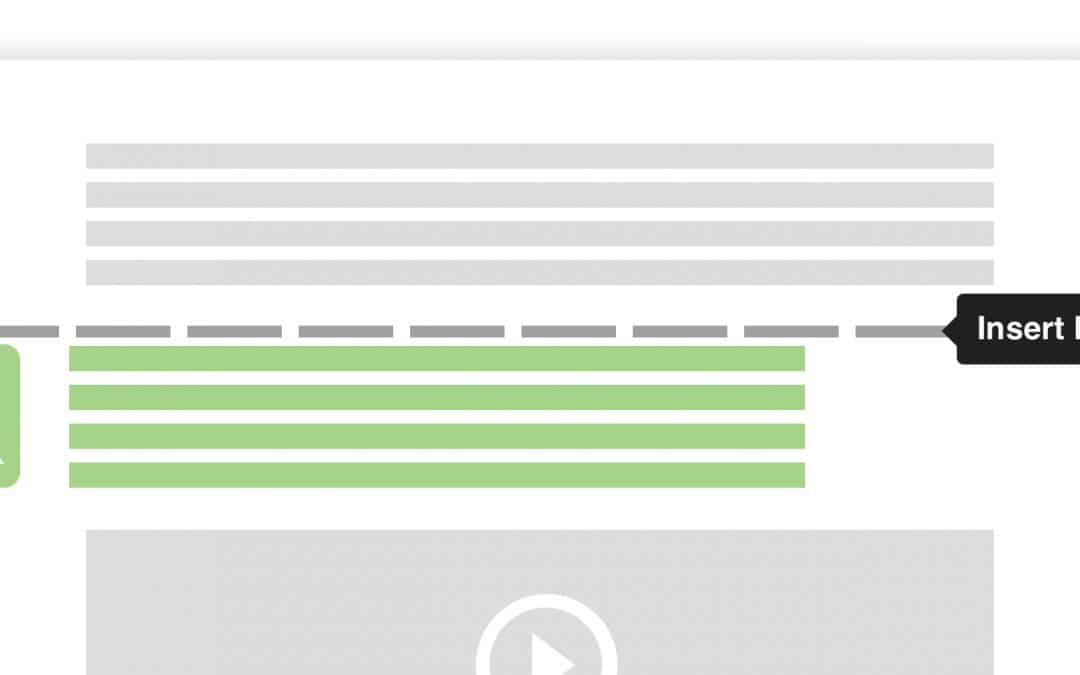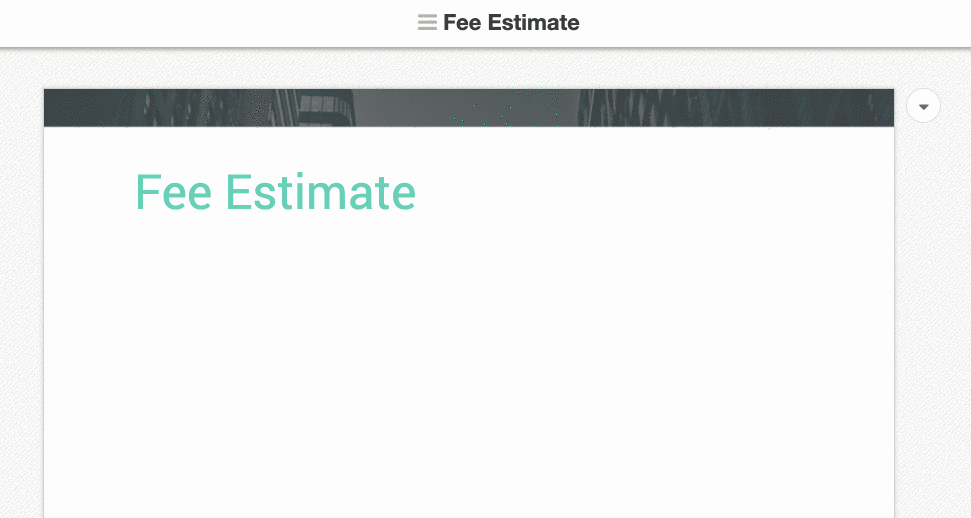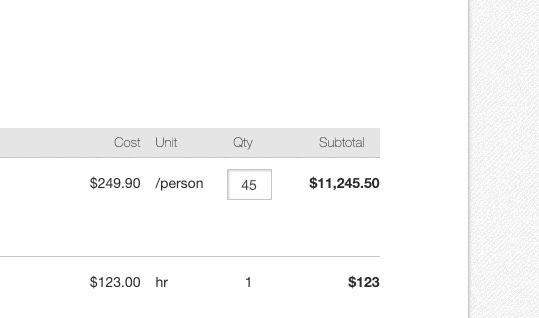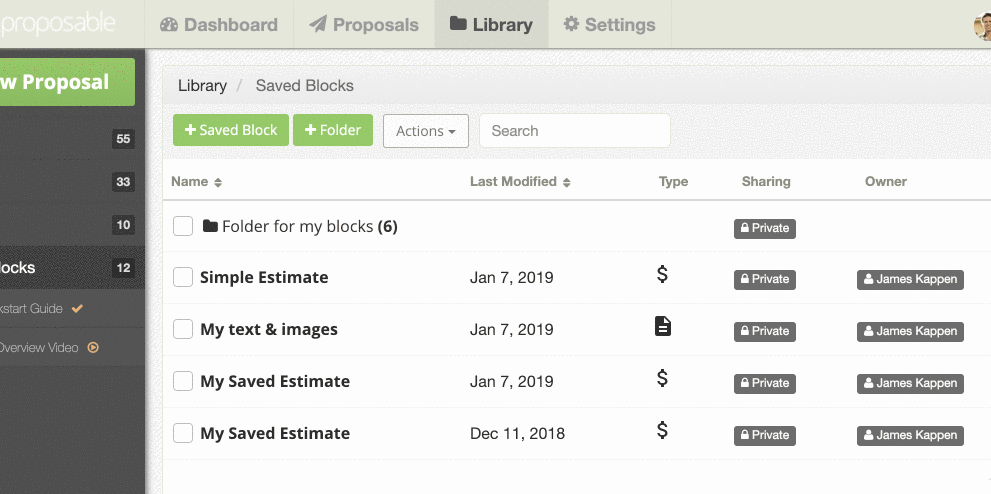With content blocks, you can save and re-use any of your sales content in smaller chunks for better organization and quicker content creation. This is useful when you need to re-use small bits of content throughout your proposals as you customize them for your current prospect.
You can save any block of content to your library for later use, like a text & images block, a video, an estimate block, or even an image gallery. In this way, you can quickly recall and insert these saved blocks of content into your current proposal wherever you need them, speeding up the proposal creation process and giving you an efficient way to store and organize your various sales content.
Some Use Cases:
- You want to save multiple versions of your pricing estimate block and insert the most appropriate version in your proposal draft once you know what type of products/services your prospect is interested in.
- You have a bunch of great promo videos you want to save individually into your library and be able to insert the right one(s) into your proposal based on what you which one will resonate the most with your prospect.
- You want to save the bios of your key team-members and then be able to quickly insert only the ones that will be part of your current proposal.
Adding Content Blocks to your Proposals
It’s easy to Insert a content block into your proposal. The “Insert Block” button will appear in the lower right corner as you hover over any content block. Clicking this will open your saved content blocks. Select one, and it will be inserted right into your content.
You can also save any block of content back into your library by clicking the “More” actions button and selecting “Save to Library”.
Managing Content Blocks in Your Library
You can create and save content blocks from inside your library tab and organize and share them with your team in the same way you can create, organize and share proposal templates, sections and line items.
Once you have saved blocks in your library, you can then share them with team members giving you a flexible way to distribute your various saved content blocks with with your team members and departments.