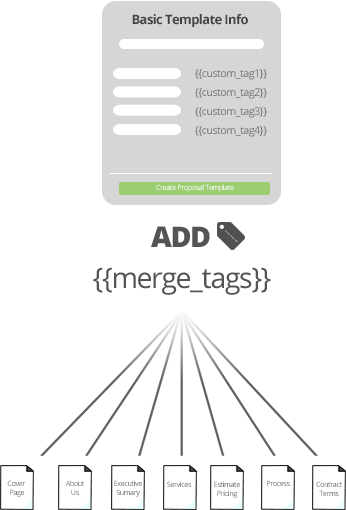Custom Merge Tags empower you to auto-populate your proposal, contract, or document with customer-specific data and speed up your time-to-delivery. Custom merge tags work best with data that will always be unique for each new proposal delivery. With Custom Merge Tags, creating and delivering a new proposal is as easy as filling out a short form.
How to use Custom Merge Tags:
Step 1. Define your custom merge tags within your template(s). (example custom merge tags – Prospect SSN#, Address, Group Size, Destination, etc.)
Step 2. Place custom merge tags throughout your template (Cover page, Estimate line-items, contract, etc.)
Step 3. Create a new proposal draft from your template and enter your recipient and the values for your custom merge tags.
Step 4. Deliver your dynamically-filled proposal and go do something fun with all the time you just saved!