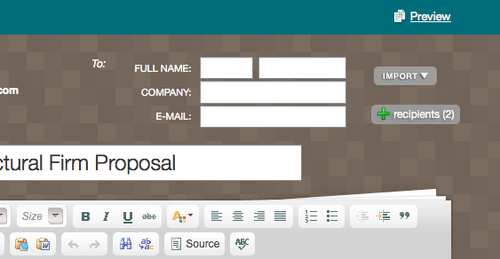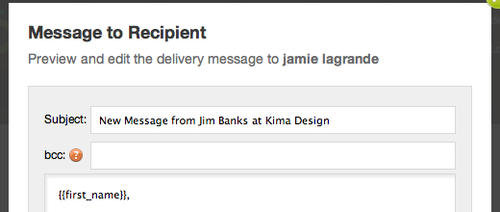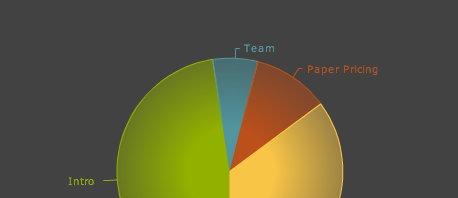Now you can deliver a proposal to multiple recipients at a time. Simply click the “add recipient” link within a proposal and add multiple recipients. Also, you can specify which of those recipients you would like to be able to accept.
Check out the walk-through video.
Customize the subject line & add bcc’s to your proposals:
Delivery email subject lines can now be customized right along with the delivery message. You can also send a “receipt” of any proposal delivery using the new “bcc feature”. Email addresses that are added to the bcc field will receive a copy of the delivery message, a non-analytic-recording link to the proposal, and a list of all the recipients.
Better Proposal Analytics:
We have just made your proposal analytics smarter by using mouse tracking within each delivered proposal. This way, we cut out any “dead” time where your recipient might have left your proposal open within their browser.
Easier Recipient Feedback:
Instead of requiring each recipient to fill out their name and email every time they want to comment, we auto-fill it for them, so all they need to do is simpy add their comment and hit submit. Commenting on delivered proposals is quicker than ever!