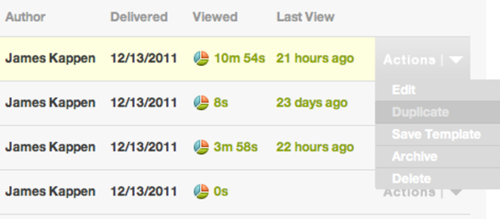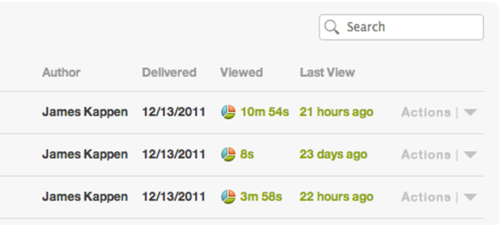
New Dashboard Layout:
The new dashboard layout is more intuitive and allows you more aptions with a single click. You can now use the “actions” dropdown to quickly edit, delete, archive, save as template, and duplicate proposals with one click.-To view the proposal, simply click on the proposal title.-To view the analytics, click on the “Viewed” or “Last View” record.
Duplicate Proposals from any other Proposal
Now you can duplicate (Clone) any draft or delivered proposal into a new draft proposal by clicking “duplicate” in the actions dropdown menu. This is a quick way to quickly reuse your favorite proposals.
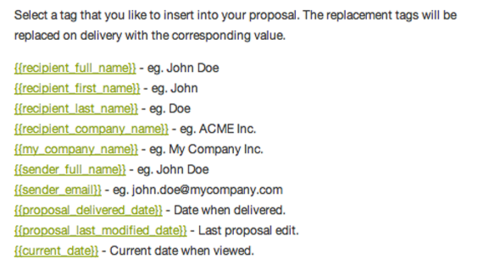
New Placeholder Tags
We have added new placeholder tags to make your templates even more dynamic. New tags include, “Sender Email”, “Proposal Delivered Date”, “Proposable Last Modified Date”, and “Current Date”.
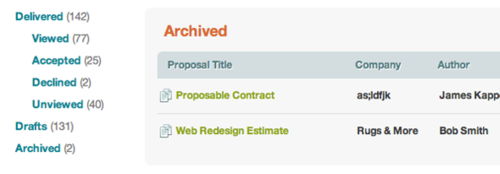 New Proposal Archive Folder
New Proposal Archive Folder
The Archive folder lets you move old proposals out of your dashboard and into a separate folder. This helps you keep your dashboard organized and less cluttered.
Bugs Fixed
-Sections were sometimes getting re-arranged when users previewed their proposals. This bug has now been squashed!
-We removed the automatic underlined page titles from the print layout.
-We removed the automatic underlined page titles from the print layout.